HTTP remote photography
| Overview |
|
Comway's latest 4G DTU remote photographing solution realizes on-site trigger photographing, remote manual photographing and DTU timing photographing based on VPN network.
|
| |
| System architecture |
|
As shown in the figure below, establish the connection between DTU and computer based on VPN network.
- Set DTU access to VPN network
- Install the dc-vpn software and let the computer receiving photos (required to be able to access the Internet) connect to the VPN network.
See the establishment of VPN communication for details of VPN network creation
|
| |
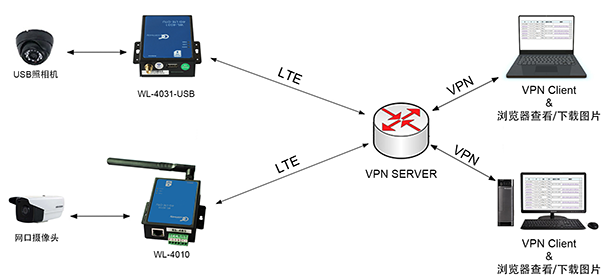 |
| |
| Function: |
|
1. Available cameras
-
Hikvision, Dahua, Yushi and other surveillance cameras (network interface) can support 3920x2160 resolution
-
USB drive free computer camera, which can support 1920x1080 resolution
|
| |
|
2. Capture Mode:
-
Manually click to take photos on the web side
-
On site switching value (dry contact) triggers photographing
-
DTU setting timing photography
|
| |
| Operation steps of remote photographing |
|
1. Use 4G DTU configuration software to set camera parameters and upload web site.
2. Install the picture HTTP server software on the computer side and open the photographing web page through the browser, as shown in the figure below:
|
| |
 |
| |
|
The uploaded photos are saved in the HTTP server directory picture_ http_ server\static\rtu_ Pic \, the corresponding directory is automatically generated according to each DTU ID, and the file name of each photo is automatically generated according to the received date + time. The following is an example picture taken by the webcam:
|
| |
 |
| |
|
|