Comway NetView network management software
| Overview |
|
Internet of things devices are installed in scattered places and are mostly used in unattended environment, which brings many difficulties to maintenance and management. For this purpose, our company has developed comway NetView remote network management system, so that you can master everything without leaving home.
|
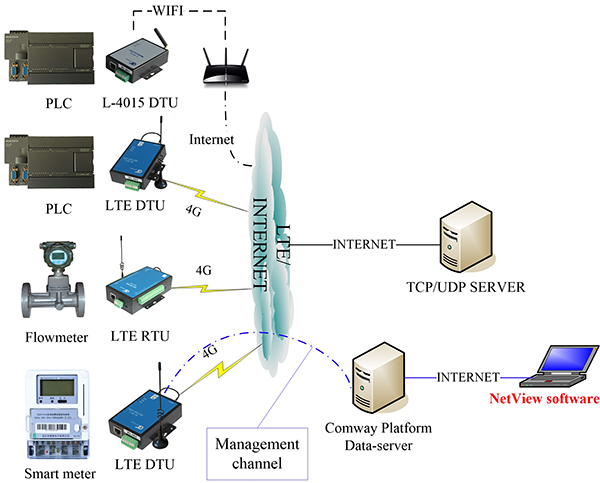 |
| |
| Functions of network management software |
- Read and modify the configuration parameters of 4G DTU and RTU online。
- Remote operation of 4G DTU and RTU can ping the connected ethernet equipment; It can control the DO output of DTU (specific model) and restart the field equipment through the relay.
- Monitor the communication status between 4G DTU/RTU and server in real time.
- Obtain 4G DTU/RTU and server communication data records.
Whether comway protocol is selected for communication or not, you can enjoy the convenience brought by NetView network management
|
| |
| How to enable network management |
|
1.Select comway protocol
Directly run comway NetView software to log in to its private account. The interface is shown in the figure below. You can use the network management function。
|
| |
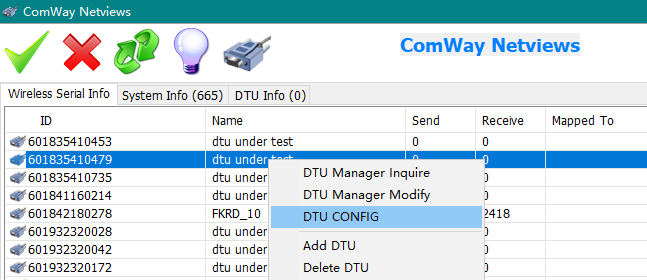 |
| |
|
2.Select other protocols such as TCP / UDP
- In the advanced option of DTU configuration software, set and enable the network management
- Enable network management function via SMS
|
| |
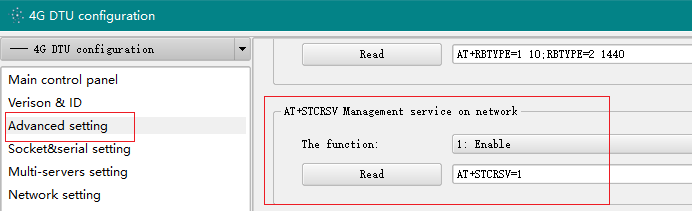 |
|